In order to accept credit card and other advanced payment types like PayPal, you will need to open a merchant account with a payment gateway provider (Authorize.net, Elavon, PayPal, etc.). A payment gateway provides a secure connection to communicate payment information between the customer’s financial account and your bank account.
You will need to enter the account credentials given by your payment gateway provider into the Storefront under Configuration > Payment. For the type of payment method (credit card, PayPal, etc.), click on the edit icon to enter your payment gateway credentials.
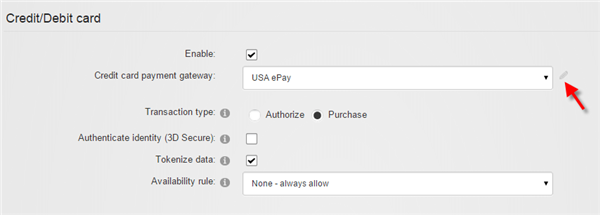
Test mode
Only enable Test mode if your gateway provided you with a separate test account. The test account is usually different from your production account. Under test mode, the system will attempt to transact with the gateway's sandbox server and results will often vary depending on the amount, credit card number and expiry being used in order to simulate different approval and denial errors. Please consult your payment gateway’s technical documentation for running in test mode.
Instead, it is recommended that you perform your tests in production mode. Most payment gateways will waive the transaction fee if you refunded a transaction before the funds have settled. Please contact your payment gateway for more information.

Currency
Most payment gateways accept only a single currency (e.g. USD) and are usually predetermined in your merchant account during registration. If a payment gateway accepts multiple currencies, the Storefront will attempt to transmit your primary currency information to the payment gateway. Always ensure that your payment gateway can support your primary currency for your merchant account.
Recurring payment
Automatic payment collection for a recurring order is supported for certain payment gateways (e.g. Authorize.Net AIM, Authorize.Net CIM, Paymentech, Elavon, PayPal Express Checkout, PayPal Website Payments Pro, Sage Pay Direct, etc.). Generally, you cannot automatically collect recurring payments where the checkout process requires manual intervention from the customer such as paying by check, cash, money order, etc.. The recurring order will still get created and you can always collect the money separately by invoicing your customer or use the virtual terminal provided by your payment gateway. You may also use the virtual terminal of your payment gateway to schedule the recurring collection of payment outside of the Storefront, if available. Please see the information on individual payment gateways to determine if it supports recurring payments.
Please contact us if you don't see the payment gateway you like to use.