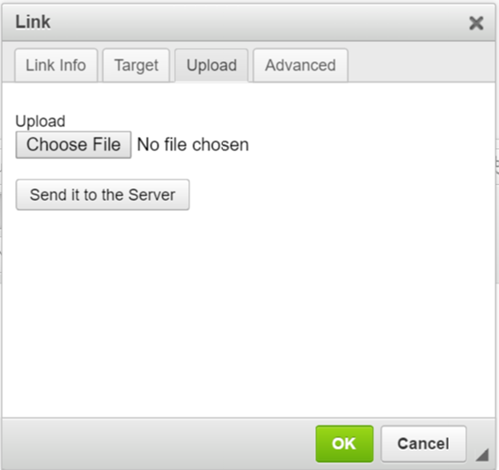To attach files, start by typing some text in your editor (e.g. "Click here to download"). Select the text and click on the link tool.
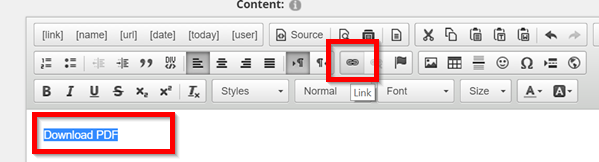
You'll be presented with the link panel that allows you to choose your file and upload to the server. Once uploaded, your text will link to downloadable file. The type of file depends on the level of security granted to your role as well as your editing ability. Please see Customize editor for more information.