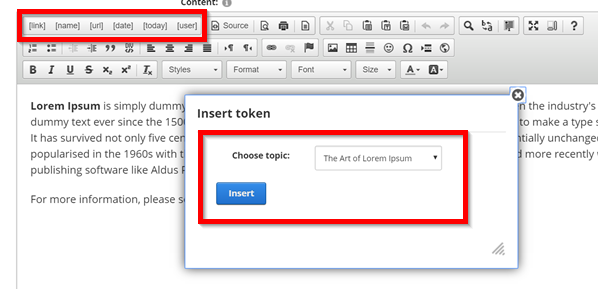The Wiki editor accepts all the standard DNN tokens and special Wiki tokens shown below that can used for text substitution. While you can reference other topics by hard coding URL links, it's recommended to use tokens instead. Over time, a URL can change and break your link references. Tokens, on the other hand, are dynamically generated and are self-correcting to preserve link integrity even if the topic is moved.
Tokens are enclosed in square brackets [ ] and are case-insensitive (you can use lowercase, uppercase or mixed case).
|
Wiki Token
|
Description
|
Example
|
|
[Topic:Link-TopicID]
|
Generate a link to another topic
|
[topic:link-9] renders a clickable link for Topic ID 9
|
|
[Topic:Url-TopicID]
|
Generate the URL of another topic
|
[topic:url-9] renders the URL for Topic ID 9
|
|
[Topic:Name-TopicID]
|
Generate the name of another topic
|
[topic:name-9] renders the name for Topic ID 9
|
You can escape tokens by enclosing the square brackets with curly braces like {[} and {]}. This allows you to print square brackets that would normally be replaced as tokens.
Common tokens can be easily inserted simply by clicking on the token buttons in the editor. For example, the link token will prompt you which topic you like to cross-link without needing to type anything.