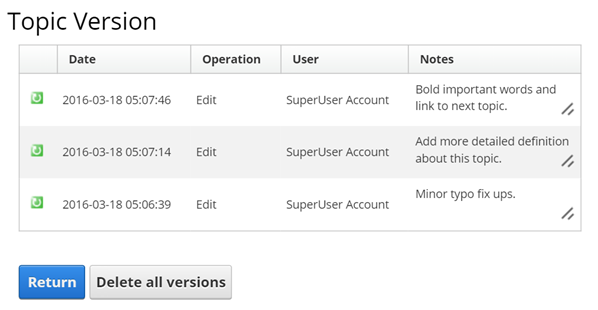You must first enable versioning from the module Settings page. You can also configure how many historical copies per topic to keep. There is no limit to the number of versions you can keep. However, please note that each copy takes up additional disk space.
Once versioning is enabled, any content changes to a topic will be kept in history. To revert back to an older version, simply click on the Restore action menu in the Wiki module.
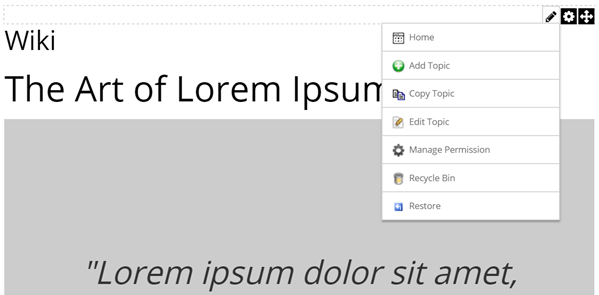
You can then review the history of changes. Click on the desired restore icon will bring you the familiar edit topic page where you can make some more changes prior to saving the reverted content. Please note, reverting a topic itself creates a new version. This means all changes are always monitored allowing you to essentially perform unlimited revisions and restores.