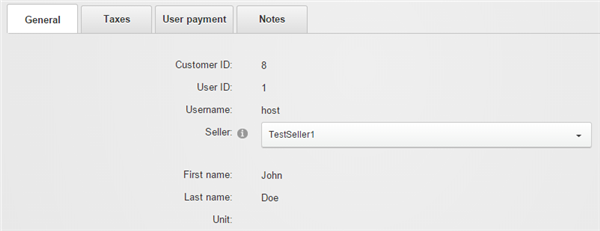A seller (sometimes called a "vendor") is a business entity that will be placing their products for sale on your site. A seller account can be managed by any number of designated users in your system. Given that you can have an unlimited number of sellers and each one of them can create and manage products on your site, you need to be conscious of security to ensure they only have access to information pertinent to them and not be able to view data from other sellers or from your general business.
You must first enable the Marketplace feature under Configuration > General settings.
You also need to decide on a security role under Configuration > Security settings (e.g. create a security role called "Sellers" that will be used to regroup all users who are seller representatives). This role should only be granted to users who will be managing their respective seller accounts and will help you to secure access to important seller information easily later on.
You can add new seller accounts to your system from the People > Sellers menu. After adding a new seller, you need to associate one or more registered users who will own and manage this seller account from the People > Customers menu.