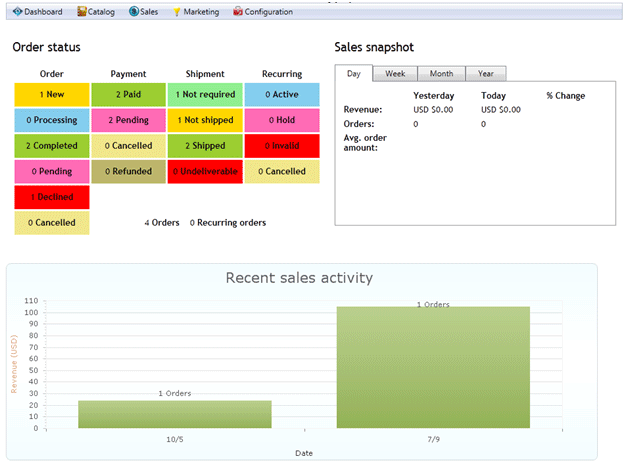Each seller is able to self-manage her own warehouses, products, inventory, prices, packing, shipping, handling, fulfillment and tax methods using the same familiar Storefront administrative panel as you use today.
Create a new page (e.g. "My sellers") and grant the view access to the seller role that you defined earlier. Under Configuration > Installer, add a new Administration module to the newly created page. Set the new module's settings for the Operation mode to "Seller".
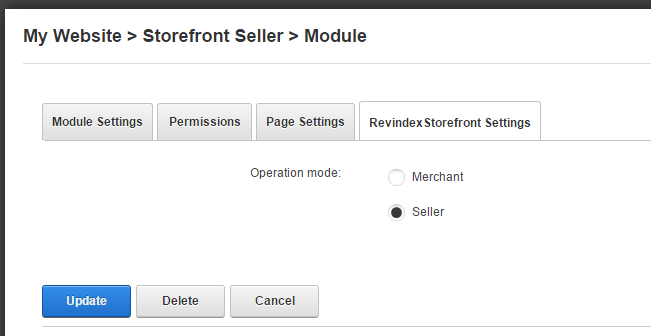
You also want to grant view and edit access to all or some of the Storefront functionality for users who have your sellers role. For security purposes, sellers can only view data that is pertinent to them and not data from other sellers or from your general business.
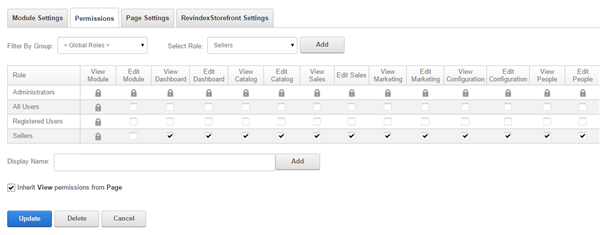
When one of the registered users belonging to a seller account logs into that page, they will be presented with a limited view of the Storefront administrative panel allowing them to access information pertinent to their seller account.