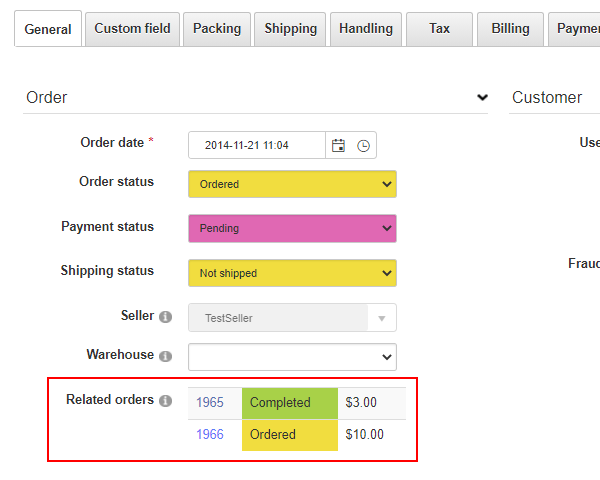It's important to understand how Revindex Storefront treats orders when several products from different sellers or warehouse origins are being purchased together in a single cart transaction.
Many shipping and tax providers (Revindex Storefront is Avalara tax certified) expect a single origin address for a sales order used for accurate shipping and tax calculation. However, in reality, every seller and warehouse has a different business address where they will ship out the products from. Therefore, products from different sellers or warehouse purchased together in a single cart transaction are automatically split into separate orders internally for each seller and warehouse. From a usability standpoint, the customer will not notice any difference during checkout and will only make a single payment for all the products in his shopping cart resulting in less cart abandonment.
Aside from the obvious shipping and tax accuracy, the seller benefits from order splitting because the split order now consists only of her products that she needs to focus her attention on for fulfillment. It also provides a layer of privacy so that a seller cannot know what other products are purchased from other sellers on your site and prevents them from marketing to the customer unethically. Any cancellation from one seller will not affect the rest of the orders from other sellers.
Even though the orders are split, the payments are still applied to only a single order since the customer made one lump sum payment for all the products in his cart. Among the split orders, one of the orders is automatically chosen to be the primary order with the remaining orders becoming known as the related orders. Collectively, they belong to the group of orders. Any payment collected is to be made to the primary order. The sum of payments is always considered to apply to the group total amount. In other words, payment made to the primary order is also used to pay for the related orders.
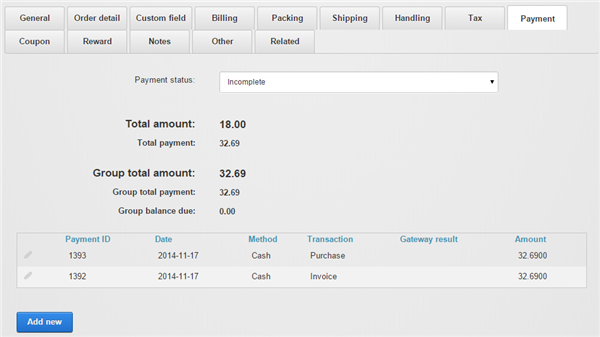
You can view the related orders by looking at the Related section. It will display all the orders that are related to this order as a group.