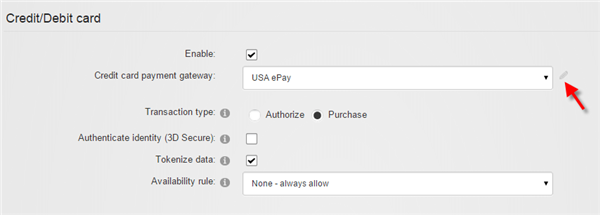The Storefront supports many different payment methods such as cash, check, credit card, debit card, money order, PayPal and wire transfer payment methods. By default, most payment methods are disabled. Select the payment methods to allow from the Configuration > Payment menu. You must enable at least one payment method.
None payment method
The None is a special payment method that allows a user to bypass payment and is useful for allowing a customer to checkout zero dollar amounts such as free trials. It should normally be used with an availability rule to allow it only when the balance amount due is zero.
Credit card payment method
If you simply want to capture credit card information and perform manual transaction later (e.g. using a virtual terminal), set the Credit card payment gateway to "Manual".
Payment processor
If you're using a 3rd party payment processor, you also need to enter the credentials for the desired payment method. For example, if your credit card payment gateway is Authorize.NET, you need to set the Authorize.Net gateway credentials. Similarly, if you enable the PayPal payment method, you need to set the PayPal Express Checkout or PayPal Website Payments Standard credentials. Click on the edit icon to enter your payment gateway credentials. Please see Gateways for more information.