The Checkout module control performs the checkout process. This module should reside on a SSL secured page visible to all users. To change the look-and-feel using a custom display template, set the Display template value from the Configuration > Checkout menu.
The checkout template can be a single page form or a multiple step wizard. You can also add dynamic fields to collect additional information using the Dynamic form from the Configuration > Checkout menu.
Single Step Checkout
A single step checkout allows for faster checkout and is great for businesses that sell simple products.
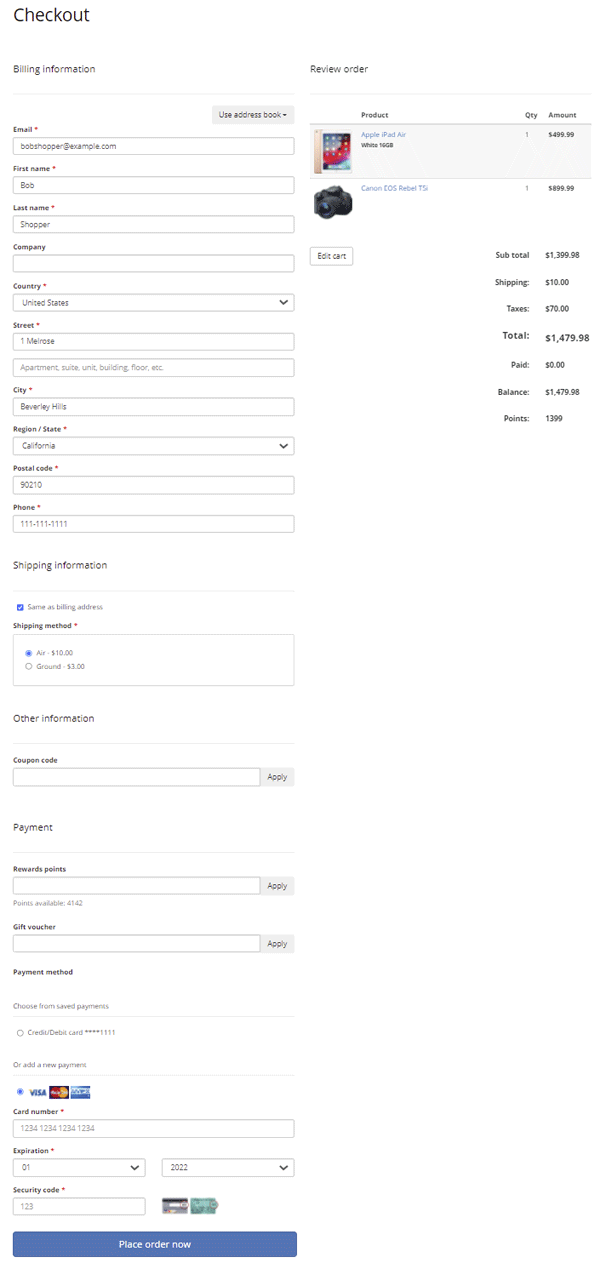
Multiple Step Checkout
The multiple step checkout is more a hand guided approach to take the customer through the checkout process. It's more suitable for businesses that sell more complex products or need to target less technological savvy customers.
The first step is collecting customer billing and shipping information. The customer can select an existing address from his address book for quick fill. At this time, the customer can also apply coupons if applicable.
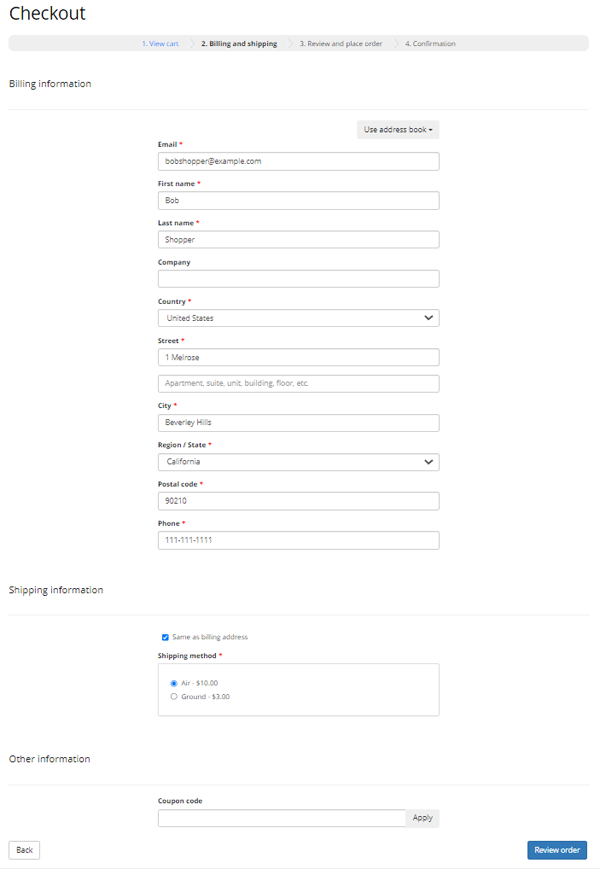
The 2nd step allows the customer to review the total charge before placing the order or go back to the previous screen to correct information.
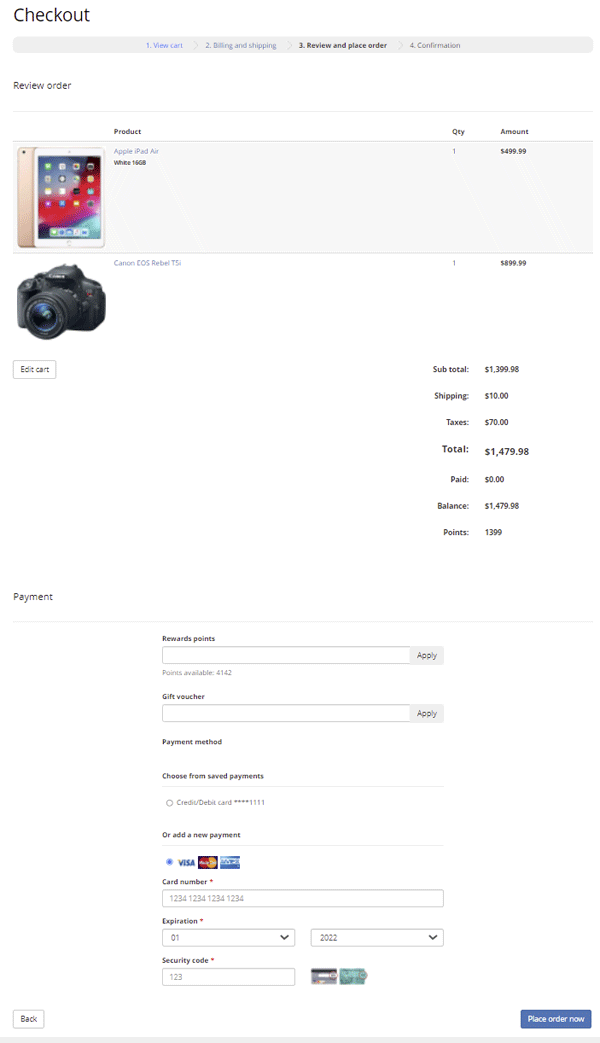
If the order processed successfully, the customer will be redirected to the confirmation page, otherwise an error message will be presented to the customer allowing him to make adjustments and retry.