The Storefront supports the distribution of access rights such as license keys, serial numbers, password or any code from the purchase of a product on your site. If your site sells virtual goods (software, ebook, etc.) that needs to grant user access rights to unlock the purchased item. Please see Downloadable Products for more information.
In the example of software license keys, you first pre-generate a list of codes and save into the Storefront. When the customer buys the software, the Storefront will automatically issue one of your unassigned license keys to the customer. The customer receives an email with the codes issued and is able to view them from the Manage Rights page.
In the case of a password that is reused over and over again for different customers (e.g. the same password to secure an e-book until you change the password), you will simply pre-generate a bunch of rights with the same code.
You must first enable the Rights feature under Configuration > General settings. Once enabled, you must first define the type of access right under the Catalog > Rights menu. Click on Add new to create a new right definition. Give your type of right a name and description and Save.
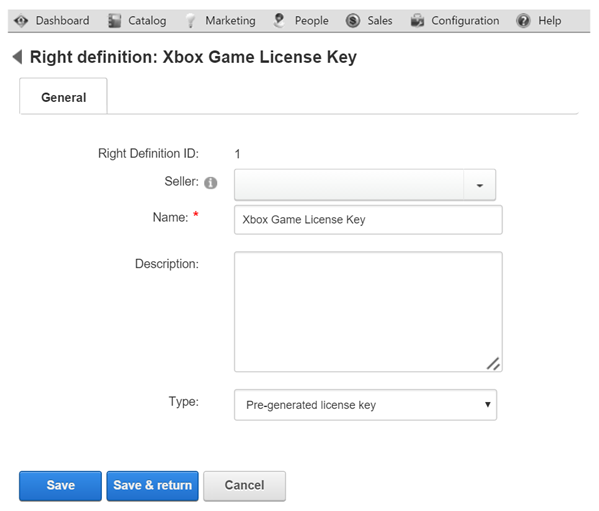
You can then assign the right definition to your product variant under Catalog > Products menu. Choose your desired product and edit the details of your variant. Under the Resource tab, select the type of Rights to associate this product with your newly defined right.
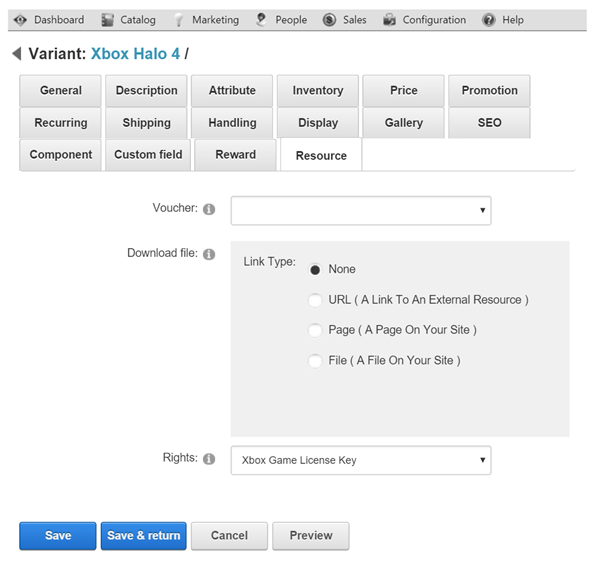
You are now ready to import your list of codes into the Storefront. This last step is to seed the system with some actual codes that you want to be issued to customer when they purchase this product. Please see Rights for more information on uploading your new codes.
Please note, you want to make sure that you always have sufficient codes pre-generated so that you don't run out for customers who bought your product. If that ever happens, you can still generate it and manually assign the customer the rights at a later time.