Bundled products are a great way to encourage your customers to shop more. For example, you could sell a computer tablet and the cover together as a bundle. The customer appreciates it because it saves them time and is usually cheaper than buying the two products separately. You can create as many configurable or fixed bundles and they can be made up of as many separate parts you need. The inventory of each part is tracked independently so you know exactly how many tablets or covers you have left in stock.
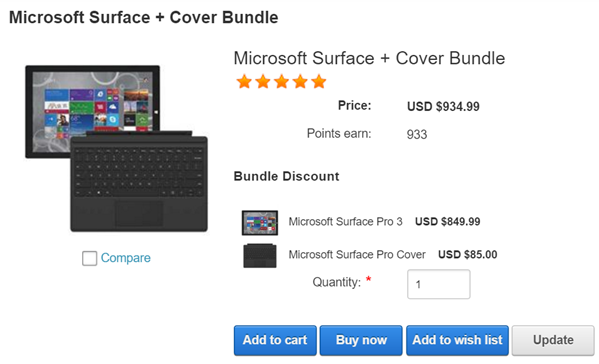
You must first enable the Bundled products feature under Configuration > Product settings. Once enabled, you'll be able to create components and assign parts that make up your bundle.
Component
A component is simply a grouping of your parts to come. You can have different components with different behaviors. For example, if you're selling a desktop computer, you might create several components (Processor, Memory, Storage, etc.) so that the customer can select the type of CPU for their processor, the amount of memory and hard drives, etc.
There are several kinds of bundled products. The first is an implicit bundle. An implicit bundle is meant to bundle several products together without advertising the parts. For example, you could bundle a bicycle and a kickstand but you don't necessarily want to emphasize the kickstand as a separate part with its own price because the kickstand might be worth very little compared to the price of the bicycle and would confuse the customer. Yet, it is an essential part of the bicycle and you still want to bundle them because it helps to sell quicker while allowing you to track the inventories separately. In this case, the sum of the parts in an implicit bundle appears to be worth more than if advertised out separately.
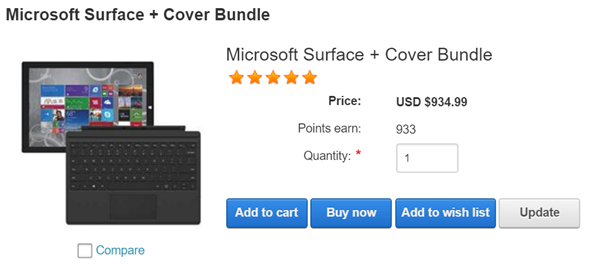
The second type of bundled product is an explicit bundle. This type of bundle is intended to emphasize the parts that make up the bundle. The previous example of selling the tablet and its cover is a great way to highlight the parts in an explicit bundle because the savvy customer is already aware of the prices and savings they would get if buying separately.
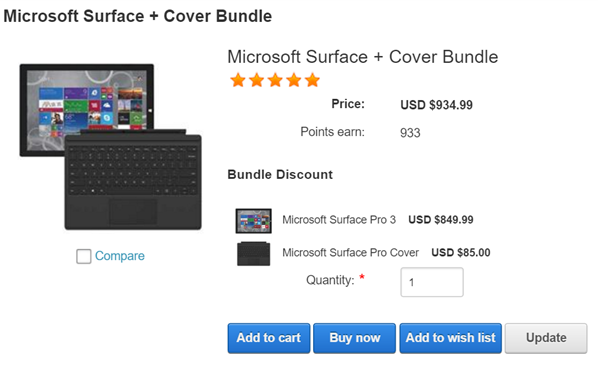
The last type is a configurable bundle. This is usually intended for customers to pick and select the parts they want to make up the bundle. The example of selling a desktop computer and giving the choice for the customer to pick the processor, amount of storage is a great candidate for configurable bundle if you need to track the inventory of the separate parts so that you don't run out of hard drives. The Storefront allows you to offer a single (one processor per computer) or multiple selection (perhaps for multiple hard drives that can go into the computer).
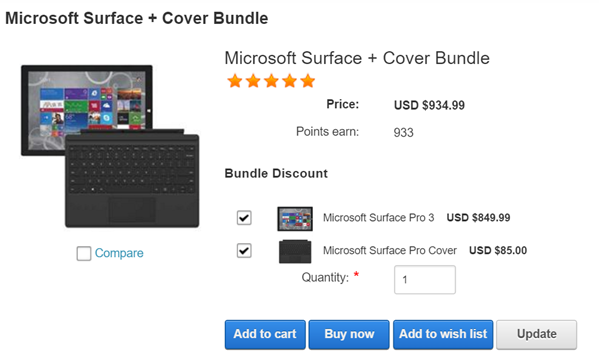
You can mix and match different types of components that make up your bundle. For example, you can offer your customer the ability to select certain aspects of your bundle while fixing the rest through either implicit or explicit components.
You must first create the components that make up your bundle. Give it a name and select the desired type and Save. Then add the product parts that make up this component.
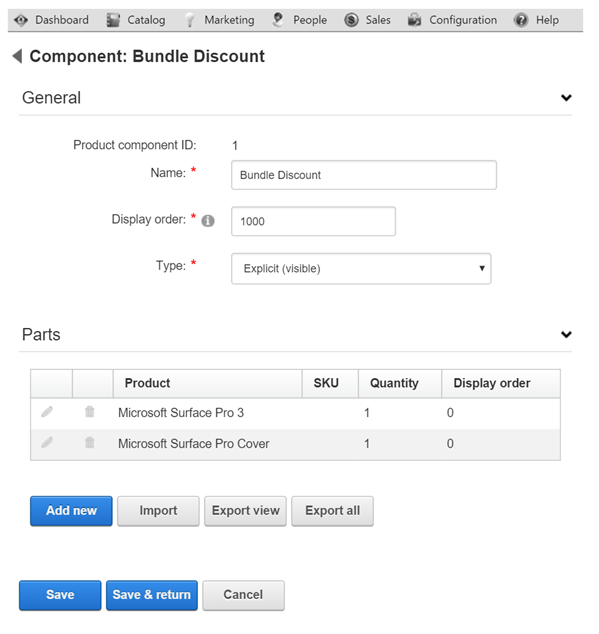
Parts
A product part lists the actual product that you want associated to the component groups that make up your bundled product. The part can modify the price of the product thereby achieving the bundled savings commonly expected by customers. You can also set the quantity of products in the bundle or go as far as allowing the customer to modify the quantity. Currently, only non-recurring and non-booking products that belong to the same seller and warehouse can be bundled together.
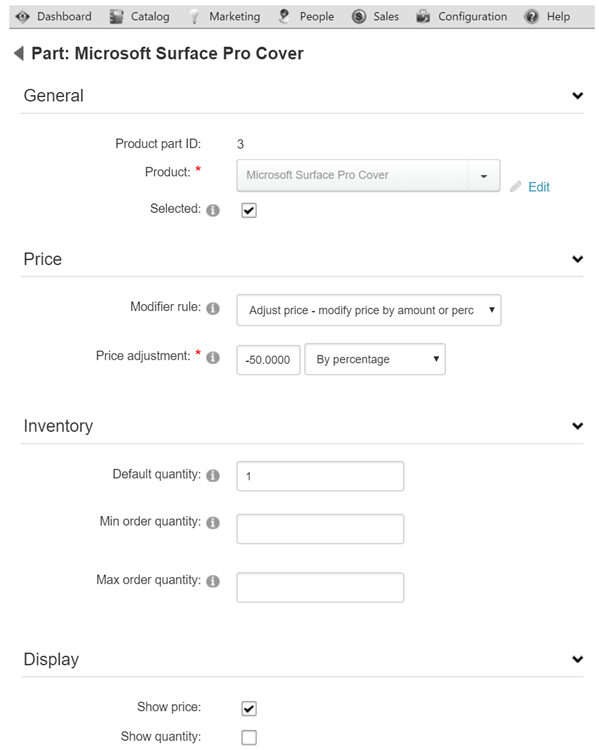
By default, the bundled product will show the combined price from sum of the parts. Suppose the tablet sells for $849.99 and the cover regularly sells for $170, the combined price would be $1019.99. If the cover has a price adjustment of 50% for being in a bundle, then the cover would be reduced to $85 and the complete bundled product would list the combined price of $934.99.
The sequence of multiple price adjustments occurs starting from the product variant first and then the product part. For example, if your variant has a base price of $100 and has a price modifier rule to adjust it to $95. The product part's price adjustment will occur against the $95, after the variant's own price adjustment. This sequence ensures that your customers always see the most up-to-date price in your catalog should you decide to sell the product individually or in a bundle.
Sales order detail
It's important to understand that while a bundled product consists of many products in one, it still creates separate order detail line items internally when added to the shopping cart.
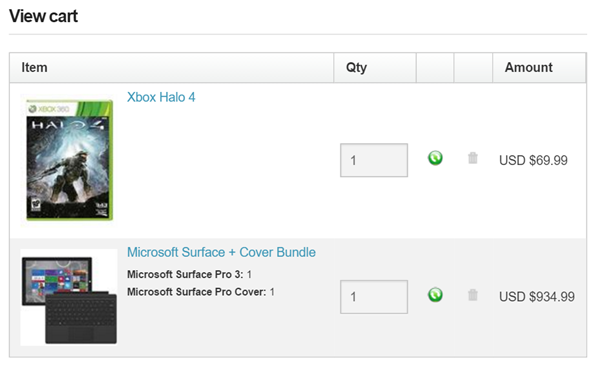
While the customer is mostly unaware of it, this behavior is advantageous to the merchant who works hard to fulfill the order. The consistency minimizes disruption in your business processes because you can treat the order indifferently whether the product is bundled or not.
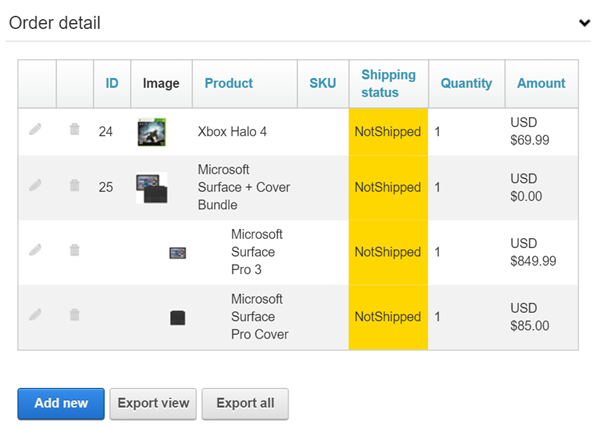
Your business will be able to pack, ship, fulfill, track and refund the individual items very easily. For example, you're not forced to have all the bundled parts ready for shipping if you're short on inventory for one product. You can ship and track them separately. The slight indentation in the sales order detail rows indicate a product part belonging to the bundle.