A product can require a quote before selling and is usually useful for requesting services or large quantity orders where the price cannot be automatically determined. For example, if you provide home painting services, you likely want to ask for the dimension of the house, color choices, etc. to build a price quote. Once you received the request, you may be contacting your sub-contractors and paint suppliers before finalizing the price. The Storefront can simplify this lengthy process by capturing the required information from your customers and tracking the request from the start of the quote all the way to invoicing and completion.
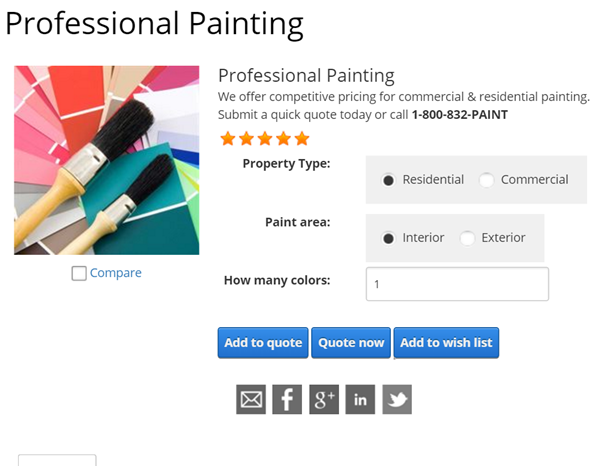
To create a quoted product, simply set your variant Sales type to "Quote". You may also want to disable the Show price and Show quantity for the product as well as configure any custom fields to capture additional information from the customer. Please see Custom fields for more information.
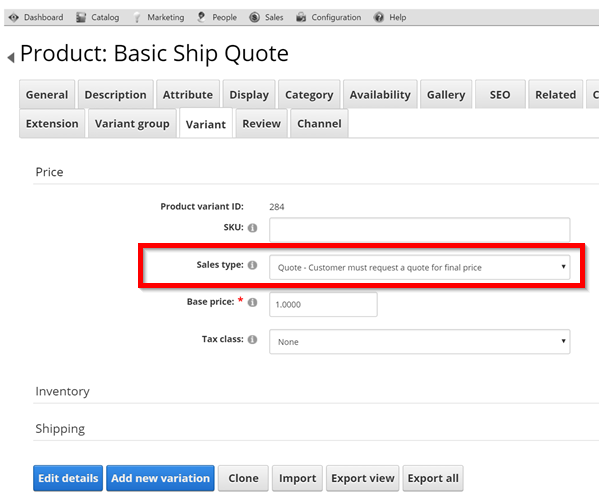
A quoted product will not display the price and amount in the shopping cart. If a quoted product is added to the cart along with other normal selling products, the Storefront will treat the entire order as a quotation and will not request for payment. As the merchant, you will see the order appear with the status of "Quoted" and it is expected that you will finalize the actual amount, recalculate the order and mark the status as "Ordered" prior to sending the customer the invoice to pay. The customer receives the invoice and can resume the payment, completing the normal order cycle. The merchant can negotiate and adjust the price as many times as needed until the deal is completed or cancelled.