Revindex Storefront supports booking products including hotel reservations, short and long term rentals, events and selling billable hours for services. The booking units can range from hours, days, weeks, months to years allowing you to sell a wide range of products that are driven by dates.
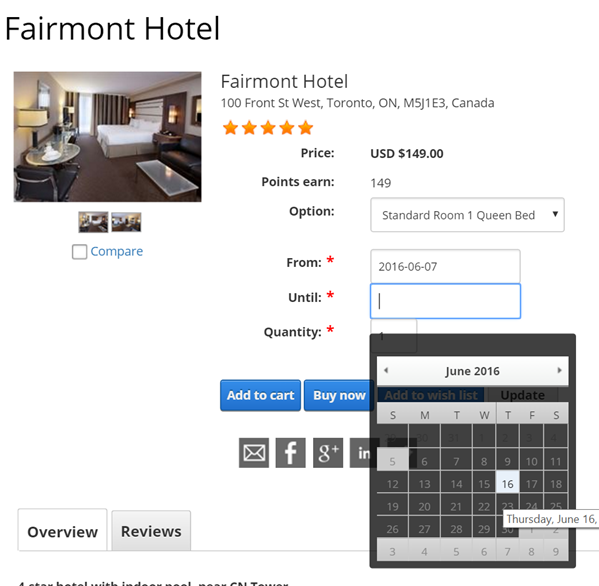
To configure a booking product, you must first enable Booking products under Configuration > Product settings. Once enabled, you'll be able to access the Booking tab under the product variant. The Storefront will automatically display a calendar view that your customers can use to select dates and time for your booking product. You can easily manage all your booked orders from the Sales > Bookings menu. Please see Bookings for more information.
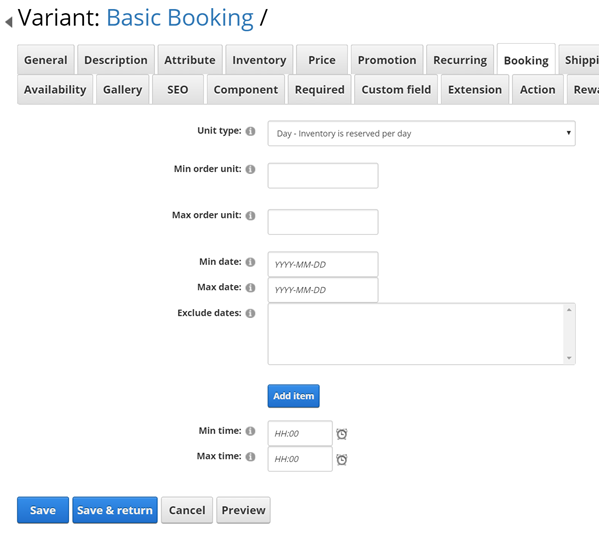
Unit Type
The unit type determines how the resources are being sold by hour, day, week, month or year. For example, if you offer legal consultation, you might select "hours" for billable work. For hotels, you're likely allowing booking by days. For apartments, you might want to allow bookings by the week, month or even yearly.
It's important that you don't change the unit type once the product has been published and have started selling as it will impact the behavior of historical orders.
You can set the minimal and maximum order units if you need to enforce a range of units to be reserved at a time. For example, you want to ensure the customer reserves 3 hours block at a time.
You can also block out dates for holidays and special days when your resources are not available for booking.
Inventory
If your variant has an inventory value set, the Storefront will automatically track and enforce inventory by dates so your customers can only reserve dates when it's actually available. For example, if you operate a hotel and you have an inventory of 50 standard rooms available, the Storefront will allow only 50 rooms to be reserved in total for any given date.
Time zone
If you sell locally or your products are not time sensitive (you only deal with rough dates), you might not need to be concerned about time zone. For all other cases, it's important to understand that the Storefront treats the selected booking dates according to your portal's time zone consistent with the expected behavior of other major booking and travel sites. It is therefore crucial to correctly configure your portal's time zone before you start selling booking products.
For example, suppose you operate a hotel that is situated in New York and your portal's time zone is therefore set to Eastern Standard Time (EST). A customer in Australia (whose time zone is almost one day ahead), reserves the hotel room for April 15. The Storefront will register it as April 15 00:00:00 EST in New York time. In other words, you're always selling resources according to your time zone. For the customers around the world, it makes perfect sense because they are expected to arrive at your hotel at those dates under your time zone consistent with other travel sites and makes the buying experience easier. Internally, the Storefront converts and stores all captured dates as Universal Time Coordinate (UTC) time zone to avoid any data ambiguity.