Revindex Wiki supports granular permission module-wide and per topic allowing you to control who can view, add, edit, delete, move or even manage permissions. If no explicit permission is applied for a topic, that topic will automatically inherit permissions from the parent or ancestor topic and eventually from the module itself.
Please note you must first grant module permissions to your editors. Please see Module permissions for more information.
To configure permissions, start by selecting the topic and clicking on the Manage Permission action menu. If you wish to configure permissions for the entire module affecting all topics underneath, click on the Home action menu first to navigate to the principal module level.
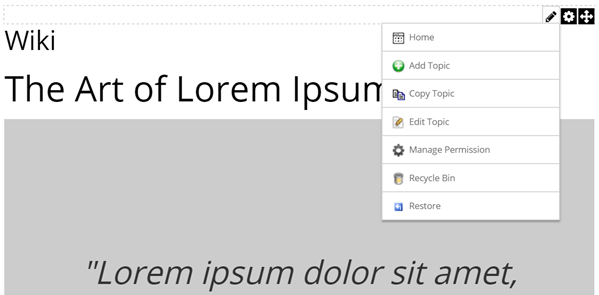
Search for the desired role or user and add it to the grid. Click on the check box to explicitly grant or deny permissions for the desired operation. An empty selection means the permission will be inherited.

An explicit deny will always trump a grant permission at any level. Consider the following simplified permission table that explains how inheritance and explicit permission work together.
| Topic |
View |
Edit |
Resulting permission |
| Parent Topic 1 |
✅ |
✅ |
Can read, can write |
| Child Topic 1-1 |
|
|
Can read, can write due to inheritance from Parent Topic 1 |
| Child Topic 1-2 |
✅ |
✅ |
Can read, can write |
| Child Topic 1-3 |
❌ |
❌ |
Cannot read, cannot write due to override |
| Parent Topic 2 |
❌ |
❌ |
Cannot read, cannot write |
| Child Topic 2-1 |
|
|
Cannot read, cannot write due to inheritance from Parent Topic 2 |
| Child Topic 2-2 |
✅ |
✅ |
Can read, can write due to override |
| Child Topic 2-3 |
❌ |
❌ |
Cannot read, cannot write |
| Parent Topic 3 |
✅ |
✅ |
Can read, can write |
| Child Topic 3-1 |
❌ |
❌ |
Cannot read, cannot write due to override |
| Child Topic 3-1-1 |
|
|
Cannot read, cannot write due to inheritance from Child Topic 3-1 |
| Child Topic 3-1-2 |
✅ |
✅ |
Can read, can write due to override |
| Child Topic 3-1-3 |
❌ |
❌ |
Cannot read, cannot write |
In addition to permissions, you can also control what editing tools is available to the user. For example, you can control if a user is allowed to attach files or images to the text. You can control if the user can override styles and formatting. Please see Customize editor for more information.