If you sell a subscription product, you can configure the Storefront to automatically bill the customer for a recurring order every fixed interval (e.g. magazine subscription, etc.).
You must first enable the Recurring orders feature under Configuration > General. Once enabled, you can set the recurring interval for the variant. The Storefront will automatically create a new order for the customer and attempt to charge the payment when the renewal period has occurred.
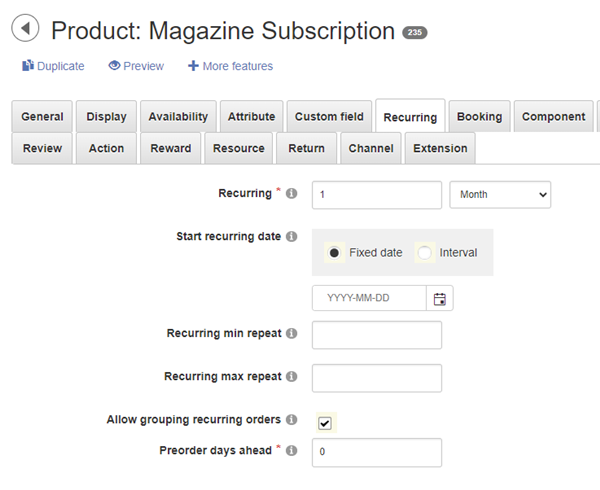
Interval
You have granular control over the subscription product including when the order should re-occur (per day, per week, per month, per year). You can even configure when the recurring should start after a fixed date or a certain period of time has elapsed.
Repeats
Using the Manage Recurring Order, you can allow/disallow your customers to self-manage their own subscriptions to cancel or pause their recurring orders. You can even control when a subscription product can be cancelled (e.g. after 2-year contract has elapsed).
You can also decide for how many times the subscription can repeat. For example, if the subscription is only for 2 years, you can set the number of months it should re-occur.
Grouping recurring orders
If you sell a subscription product, you can configure the Storefront to automatically bill the customer for a recurring order every fixed interval (e.g. magazine subscription, etc.).
You must first enable the Recurring orders feature under Configuration > General. Once enabled, you can set the recurring interval for the variant. The Storefront will automatically create a new order for the customer and attempt to charge the payment when the renewal period has occurred.
Preorder ahead
The Storefront can generate the order days ahead to notify the customer that they have a recurring order coming soon. The reminder email is a template that you can use to remind the customer to verify their payment and shipping information are up-to-date.
Please see How to create a recurring product for more information.
If you're running tests on a development/staging machine with production data copied over and you sell recurring products, make sure to disable any recurring orders or change the payment gateway credentials, otherwise it will automatically charge your customer's credit card when the order is due for renewal.