Revindex Storefront supports several integrated shipping carriers (e.g. FedEx, UPS, USPS, etc.) and will automatically calculate the shipping charge in real-time on checkout.
Start by configuring the shipping service available to your customers by adding it to the Configuration > Shipping. You can optionally configure the availability rule (e.g. allows FedEx Priority Overnight for reseller roles only) if you wish to restrict the shipping service to certain conditions. Because rates and availability are provided by the shipping carrier in real-time over the Internet, your checkout page loading time will increase as you enable more than several integrated shipping carriers. Click on the edit icon to enter the account credentials.
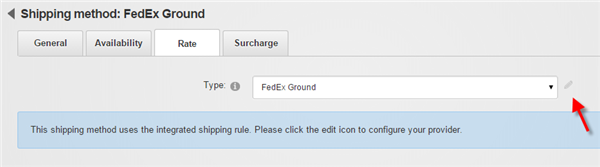
Only enable Test mode if your gateway provided you with a separate test account. The test account is usually different from your production account. Under test mode, the system will attempt to transact with the gateway's sandbox server and results will often vary depending on the test configuration. Please consult your shipping providers’s API documentation for running in test mode.
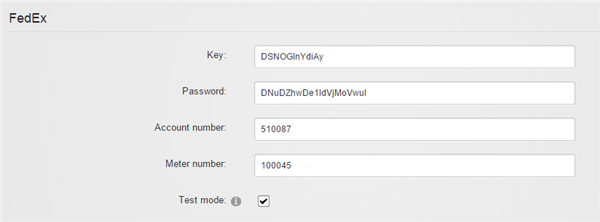
Shipping calculation is primarily based on the customer shipping address, your store address in the
Configuration > General menu as well as the weight, dimensions and package type configured for your product. Your shipping carrier may also determine the availability and rate based on your account standing, date of request, etc.
Please contact us if you don't see the shipping provider you like to use.