If you sell subscription products, your customer may have active recurring orders in the system that will automatically re-order and charge the customer according to the recurring interval set for the product. You must first enable the Recurring orders feature under Configuration > General to use this functionality. Once enabled, you can search and manage customer recurring orders from the Sales > Recurring Orders menu. From this page, you can terminate a recurring order, change the next recurring date, modify the quantity and update the billing and shipping information.
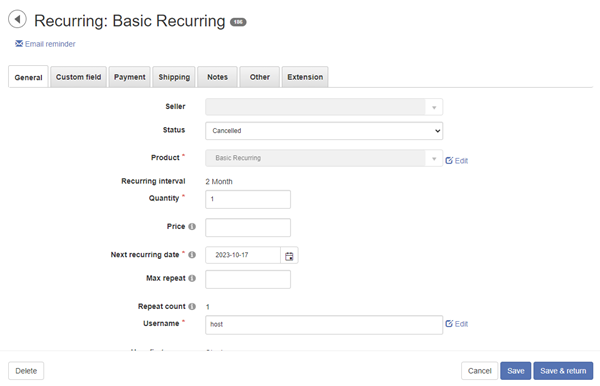
Re-orders occur on day of the Next recurring date. You can delay or reset a recurring order by modifying the Next recurring date value.
A re-order happens in the system background and will create a new order entry visible under Sales > Orders menu. It is important that you verify that the order and payment are valid.
Grouping orders
If a customer has multiple recurring orders with the same billing and shipping information, by default, the Storefront is configured to automatically group the set of recurring orders into a single new order at the moment of the re-ordering to minimize shipping charges and payment transaction fees. You can also configure recurring orders so that they don't group together.
Grandfather price
Customer pay whatever the current price configured on your Subscription Products. This allows you to increase/decrease prices over time to match inflation and affect all subscribers immediately. To grandfather the price, in other words lock-in the price for a customer, you can set the Price field to a static amount. The Storefront will not use the subscription product price and instead charge the locked-in price at each renewal.
Payments
Depending on the payment gateway being used, a recurring order may be created with or without a corresponding payment. If an automatic payment failed (e.g. credit card expired), you will have to manually contact the customer to collect payment. Please see the Payment Gateways section for more information.
Please see Subscription Products for more information.
If you're running tests on a development/staging machine with production data copied over and you sell recurring products, make sure to disable any recurring orders or change the payment gateway credentials, otherwise it will automatically charge your customer's credit card when the order is due for renewal.