Revindex Storefront is highly optimized for SEO (search engine optimization) so you benefit from the free traffic coming from natural search results.
URL Keywords
According to Google, keywords in the URL help improve your SEO ranking because search engines will index these words with high relevancy. Furthermore, the URL itself is displayed in the search results page and is usually displayed prominently on the top of the browser can provide human users with useful clues about the page’s content.
With the advanced URL provider enabled, the Storefront will generate a nice clean URL such as http://site.com/product/shoe Even if you don't enable the advanced URL provider, you can still get a nice URL that is amazingly SEO friendly like http://site.com/product/rvdsfpid/shoe-3
By default, the Storefront will use your product name to feed keywords in the URL. You can override the keywords without changing your product name by specifying the URL Name value under the SEO tab. For example, you may want to improve your SEO ranking by adding more searchable keywords "genuine leather shoe" without changing the product name. This will produce the URL http://site.com/product/genuine-leather-shoe and is more meaningful for users searching for high quality apparel than just any kind of shoe.
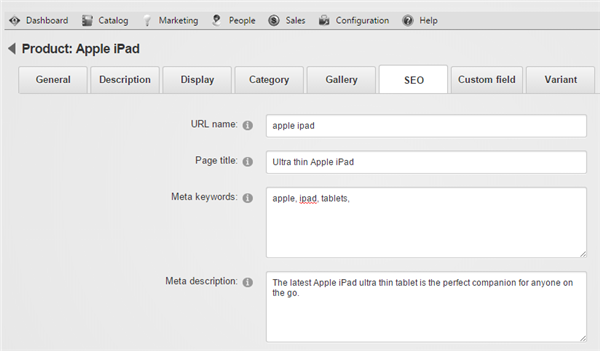
Just like your entire DNN site is localizable, the keywords in the URL are also localizable. Google recommends that you make sure each language version is easily discoverable by keeping the content for each language on separate URLs. For example, the words "genuine leather shoe" can be localized to "soulier en cuir veritable" since those will be keywords searched by french users. This will in turn generate the URL http://site.com/produit/soulier-en-cuir-veritable when users visit your site in French.
When using advanced URL provider, the product, category, distributor and manufacturer pages are entirely driven by keywords in the URL. Therefore, it is important that you provide a unique set of keywords either in your product name or URL name so that the Storefront can generate a nice clean unique URL that doesn't collide with other generated URLs. Your URL names must not conflict with any URL name already used in your product, category, manufacturer or distributor catalog.
Similarly, if your product has variations, you can specify URL names so that the system generates the URL http://site.com/product/genuine-leather-shoe/brown for brown shoes and http://site.com/product/genuine-leather-shoe/black for black shoes, respectively.
Please read How advanced URL provider works for more information.
Canonical URL
In any shopping site, there's usually more than one way to get to the same product. A customer can browse by category, search engine or simply visiting a link from a blog or social media. Each channel may cause the URL to be slightly different because of the additional data being passed in the URL. For example, if you navigated from the category "Apparel", you would get the URL http://site.com/product/apparel/genuine-leather-shoe. To avoid diluting your SEO value (also known as duplicate page content), the Storefront automatically generates canonical information on the page to tell search engines that it should index the one and only real URL that is http://site.com/product/genuine-leather-shoe no matter how many different URLs you have may have to get to the same page.
META
As the merchant, you can also add META keywords and description to the page to give search bots more indexing hints. These values are localizable so you can present different keywords in different languages and earn more SEO points.
Page title
You can also override the page title and provide your own SEO optimized title. Just like your entire DNN site is localizable, the page title is localizable so you can print different titles for different languages. For a French customer, the English title "Genuine Leather Shoe" doesn't mean much and will prefer to read "Soulier en Cuir Veritable" when browsing your product page.
Clean HTML
Every standard display template generates nice clean HTML so search bots don't miss out on crucial text and links even if your products are located many page numbers away or in a deeply nested categories.
Sitemap
The Storefront also generate complete sitemap of your products that is picked up by search engines. Please see Sitemap for more information.