The Storefront supports hosting more than one instance of this module on the Web site. This is useful to single out a special product item on a different page if you only sell a handful of products or as a dedicated landing page for the product.
Simply place the Product detail module on a page. Then configure the module settings to set your desired Product ID. The Product ID can be found from the Administration Catalog > Products page. Select the desired product and copy the badge number next to the title. Enter the Product ID into the module settings.
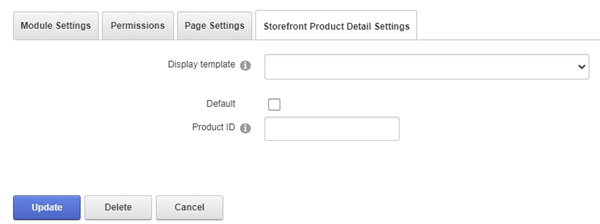
If you have more than one Product detail modules on your site, you need to mark one of them as the default instance where all product list navigation will point to.