The Product Detail module control displays the detailed information of the product to the customer. This module should be visible to all users. The module title automatically changes to take the product name.
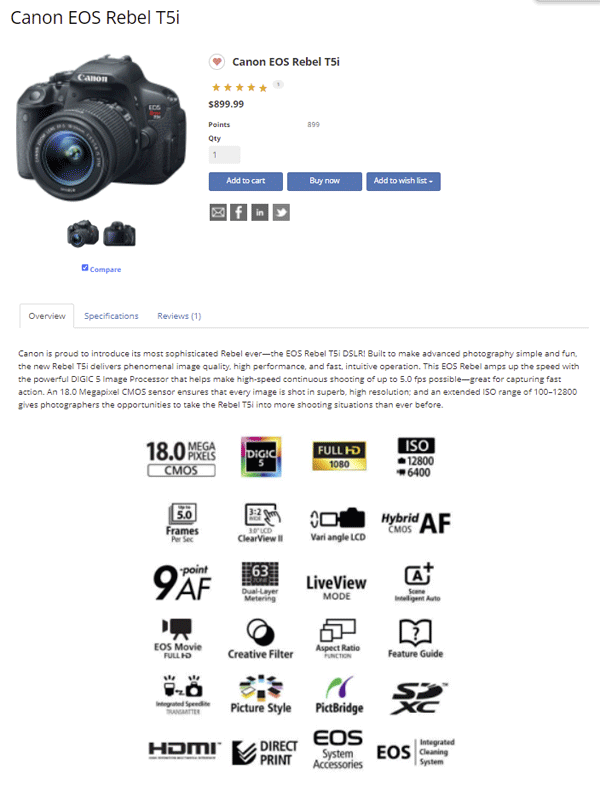
When in page edit mode, you can also quickly edit your product simply by clicking on the Edit product link. This will direct you the product's administration page and allows you go back and review your changes easily.
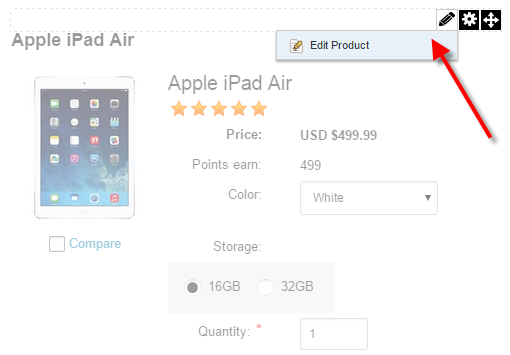
To change the look-and-feel using a custom display template, set the Display template value from the Configuration > Product detail menu.