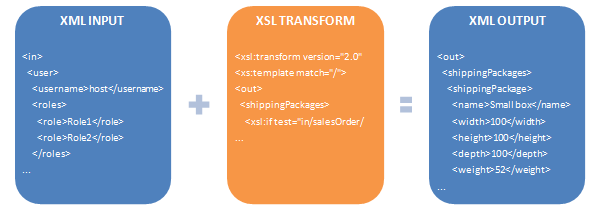If your business sells products that need to be shipped, you likely need to pack the products together in one or many boxes before shipping out. The packing method is used to determine how products are packed together. If you don't configure a packing method, shipping providers will assume you are shipping each item separately in its original dimension and weight. Without a packing method defined, a customer buying 5 items will normally result in 5 times the shipping amount to ship a single item.
How you pack will affect how you much it costs you to ship, and in turn, how much you charge your customers for shipping. Customers will usually abandon from buying at your store if they see an extremely high shipping cost. In fact, studies have shown shipping and handling fees are the number one factor for cart abandonment. Shipping providers (FedEx, UPS, USPS, etc.) determine shipping rates based on the weight and dimension of your boxes. With rising cost of fuel, shipping providers have aggressively increased shipping rates to the point that they now measure dimensional weight (i.e. if your package is very large, but not necessarily heavy, they will charge based on their calculated density instead of your package weight). It is, therefore, in your best interest to optimize your shipping calculation by using packing methods to ensure you get the lowest shipping rates to win your customers.
For example, if a customer orders 4 bottles of wine, the packing rule can decide if all items can fit in one large box or whether they need to be split up in 2 medium boxes or perhaps they should be packed one small box per item because of the fragile nature of the items. In another example, you may sell an oversize product like a bicycle that needs to be split up in 2 boxes, one for the frame and the other for the wheels. Packing rule can help provide a more accurate shipping estimation and save you money.
You must first enable the Packing feature under Configuration > General. Once enabled, you can start defining your available (box, bag, envelope, tube, etc.) and their dimensions. Under Configuration > Packing menu, you can then configure the packing method to use one of the predefined rules or write your own custom rule. The rules can make use of these packages to determine how to pack the items.
If you recently created the packing rule, make sure you start a new cart session so that the system recognizes your packing rule when testing.
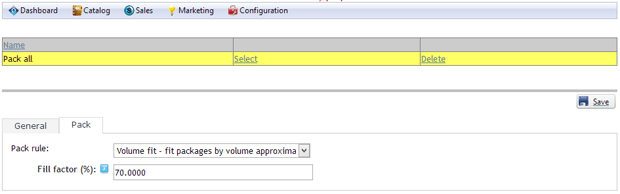
The packing method can also use powerful XSL transform to write your own custom packing rule. The expected output should return the shipping packages to use. The Storefront comes with several pre-defined rules that you can simply modify the values without needing to know XSL. To learn more about XSL, please see the XSL Transform section.