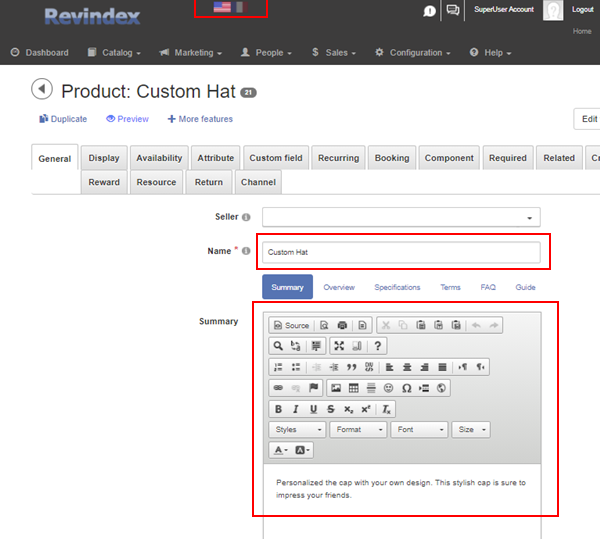Content localization is for data driven text such as the product name or product description (e.g. “DVD Player” in French is shown as “Lecture DVD”). Revindex Storefront supports content localization for virtually any customer visible data driven text including category names, product attributes, image gallery, alternate text, SEO keywords, etc..
You must first enable content localization under Settings > Site Settings page under the Languages tab.
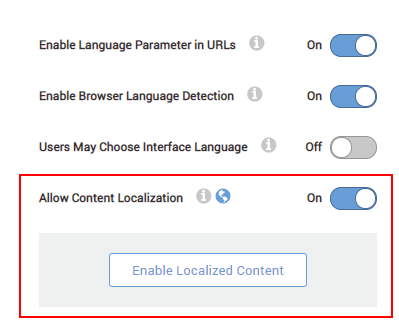
You can add your new language(s) that you will be supporting.
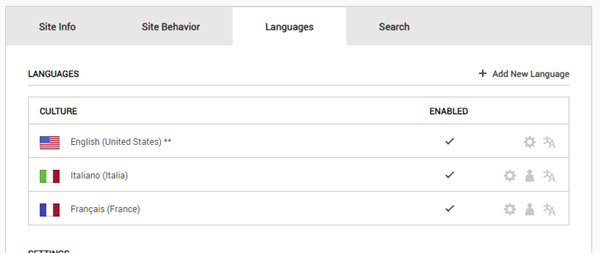
Internally, DNN implements content localization by making copies of the page along with copies of all the module controls (also known as “detaching” a module) on the page. In practice, it allows the editor to make text changes for different languages since you now have a duplicate page for every language enabled.
Since Revindex Storefront handles its own internal content localization, there is no need to duplicate any of the Storefront module controls. Therefore, you want to make sure in each of your Page settings to keep any Storefront modules in “attached” or "linked" mode (i.e. do not enable localization for the module keeping the icon is grayed out mode).
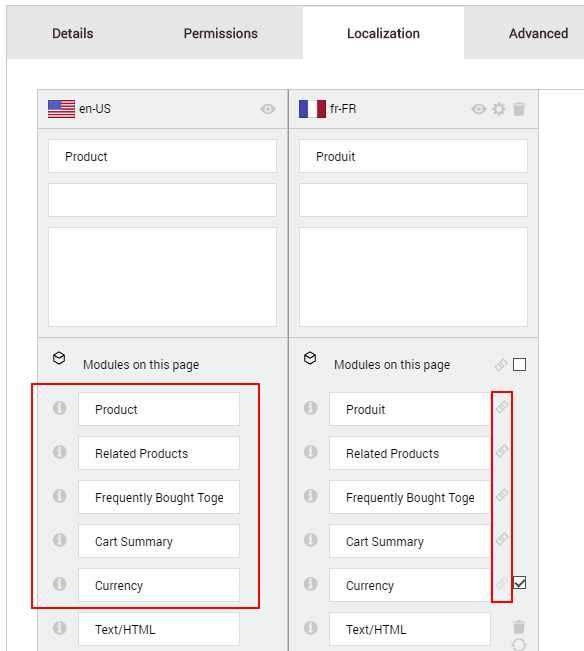
Once you have more than one language enabled, you can switch language by clicking on the country flag. Then simply edit or overwrite any text fields as you normally would and it will automatically save the text in that selected language.