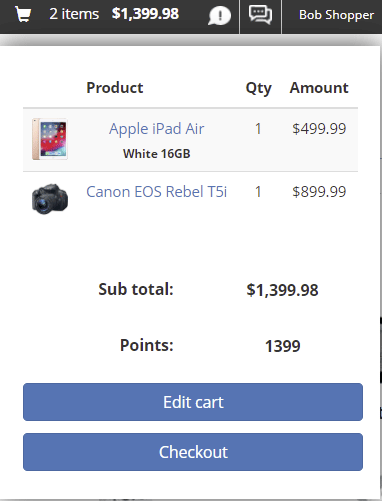The Cart Summary module control provides a quick display of the items currently in the shopping cart. It is recommended to place this module on the header, left or right side pane on your page and set it to appear on all pages visible for all users. You may rename the module title to something friendlier like “Cart Summary”.
To change the look-and-feel using a custom display template, set the Display template value from the Configuration > Cart summary menu. You can change the acceptance marks the same way you modify any localization static text under the site Admin > Languages menu.