The Cart module control displays products that have been added to the shopping cart. This module should reside on a SSL secure page visible to all users. To change the look-and-feel using a custom display template, set the Display template value from the Configuration > Cart menu.
Customers can remove or adjust the quantity of the items in the shopping cart before proceeding with the checkout.
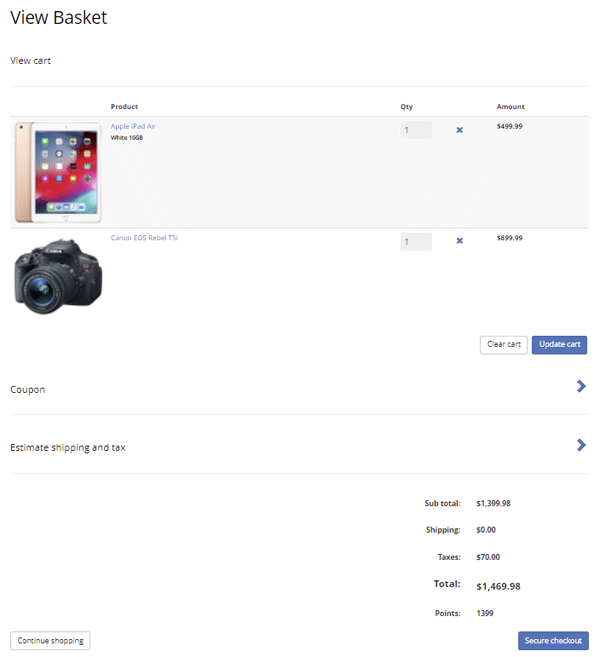
If the customer is not already signed in, the customer will be presented with a login or register screen after clicking on the Proceed to Checkout button.