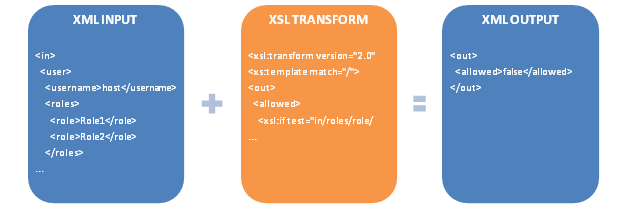The product availability determines if the product is available for purchase. You must first enable the Product availability feature under Configuration > Product. Once enabled, you'll be able to add your own availability rules. The Storefront comes with several predefined rules such as allowing a product to be purchased based on user location or security role.
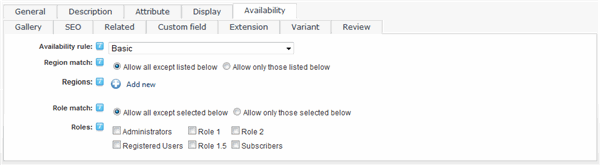
The product availability rule can also use XSL transform to determine whether this product is available for sale. For example, you may restrict the product to wholesale members on your site with a certain security role. The expected output should return "true" to indicate this product is available for sale under the input conditions, otherwise "false" if disallowed.
You can store additional information about the product using the Extension field and XML data. The extension information automatically becomes available for query in your business rules.
The Storefront comes with several pre-defined rules that you can simply modify the values without needing to know XSL. To learn more about XSL, please see the XSL Transform section.