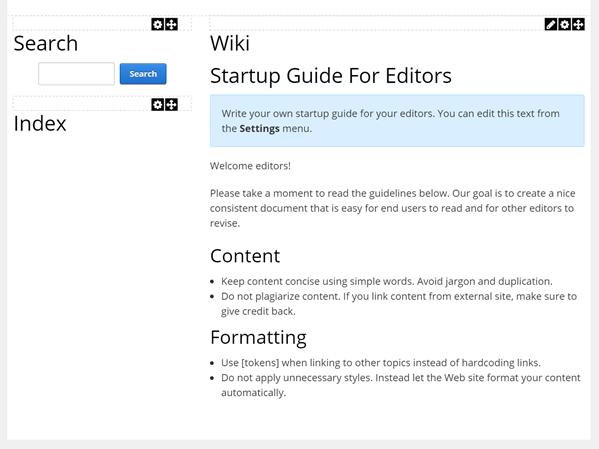Make sure to perform a complete backup of your system before starting the installation. Follow the steps outlined below to install the Trial or production software.
- Go to Host > Extensions. Click on Install Extension Wizard. Upload the Revindex.Dnn.RevindexWiki.XX.XX.XX.zip package and follow the install wizard instruction.
- Create a new page to host the Wiki module. This page should be viewable by All Users.
- From the Modules > Add New Module, add the Wiki module to your newly created page. The Wiki module comes with several complementary module controls that enhances the overall functionality. We suggest you move the secondary Search and Index modules to the side panes a shown below.