A wish list allows customers to bookmark products that they are interested to buy in a future time. For example, customers can create a “Christmas” wish list to keep track of products that they would consider buying at the year end.
A gift registry is simply a more advanced form of wish list and allows you to input an event date, location, etc. For example, a wedding registry would usually include the names of the bride and groom, wedding date and location. For the purpose of this documentation, we shall simply refer to both of them simply as "wish list".
The Wish List module control allows customers to search other people's public wish list. This module control is usually placed on a public page for all users to view.
For example, a customer may search for the baby registry to purchase the gifts for his friend. During checkout, the page will automatically be populated with the correct shipping address and the purchase will be associated to the wish list.
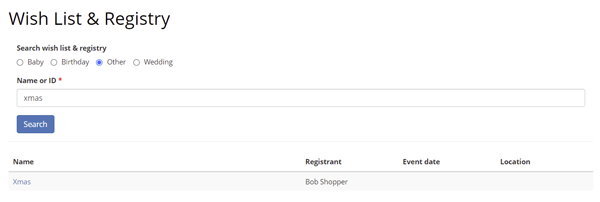
How to enable wish list on your site
Follow the steps below to enable Wish List functionality on your site:
- Make sure the Show Add to Wish List button is enabled under the Configuration > Product detail settings. This will add a button to your product detail page for saving to a wish list.
- Add the Manage Wish List module to a page that is visible to "Registered users" only to allow users to manage their wish list.
- To allow users to search your wish list like a gift registry, add the Wish List module to a public page visible to "All users".