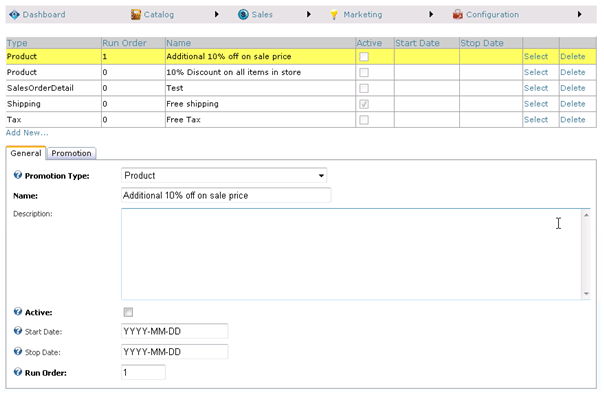Revindex Storefront supports your most creative promotion rules to help you sell more. Promotions are created from the Marketing > Promotions menu. Promotions can apply to different levels of the shopping cart from product, sales order detail, shipping, handling to tax types. You can set the promotion to run only within a time frame using the Start and Stop Date fields. The Run order determines which promotions within its type should execute first. For example, you may have a product type promotion that gives 10% discount on all items and another product type promotion that gives 50% discount on discontinued products, but it shouldn’t include the first 10% discount (i.e. you don’t want to give 50% discount on top of the 10% already discounted). In this case, you would run the 10% discount first and let the 50% discount run second with business logic to cancel the first discount.