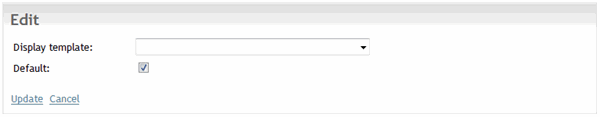The Storefront supports hosting more than one instance of this module on the Web site. This is useful for displaying featured products on a different page like the home page. In this case, you would create a custom Product List display template from the Configuration > Display templates menu. In the custom template, you can force it to display products from a specific category by setting the ASP.NET hidden Value property to the category’s ID value.
<asp:HiddenField ID="OverrideCategoryIDHiddenField" runat="server" Value="57" />
Then, return to the new module instance and click on Edit Content from the module’s Action menu to change the display template.

Now you have two instances running, you need to mark the one of the two module instances as the default instance where all category navigation will point to. You can mark as default instance from the Edit Content on the module action menu.