Revindex Storefront can help increase your merchant profits by reducing chargebacks and improving operation efficiency using powerful fraud protection technology. If enabled, the Storefront will display the fraud score for every order completed through checkout. The fraud score ranges between (high risk) 0 to 100 (low risk) and is color coded for low, moderate and high risk. As a merchant, you'll be able to confidently reject suspicious orders before shipping and avoid incurring expensive losses to your business.
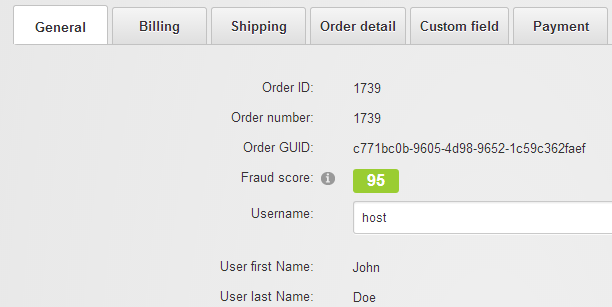
The Storefront supports several different fraud scoring providers. These providers maintain a large aggregate of blacklist data from multiple reliable sources. Using sophisticated algorithm and statistics, they're able to filter out suspicious transactions by inspecting the IP location, email, credit card numbers and a host of other inputs that are fraudulent but would otherwise look normal to an untrained eye.
The more you use these providers, the better it gets as their system will automatically tune and learn from the aggregate data collected from your business transactions. Since one aspect of fraud detection is often associated with the customer's IP location, the Storefront has automatic built-in mechanism to avoid querying the fraud score for orders placed by employees of your store. For example, as a store operator, you may occasionally place an order on behalf of the customer over the phone by logging into the customer's account. The Storefront will automatically disable fraud score for this order to avoid penalizing the customer because your IP address would have been registered as different and negatively impact the customer's future risk score. Therefore, if you're just setting up and want to test the fraud score feature, make sure you test it with a different browser than the one running the Storefront console or clear your browser cache first.
You must first enable the Risk feature under Configuration > General. Once enabled, you can enable the fraud protection under Configuration > Risk menu. Remember to click the edit icon to provide the account credentials for your selected provider.
Please contact us if you don't see the fraud screening provider you like to use.