Avalara AvaTax provides real-time address validation for U.S and Canadian addresses. The following fields are required:
- Account number
- License key
You can configure how the address validation should work under Configuration > Address validation. Click Add new to create a new address validation method for the desired country and set the gateway to "AvaTax".
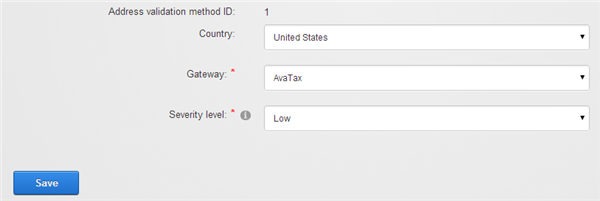
Click on the edit icon to enter the account credentials for your provider. Click on Test connection to make sure your credentials work.
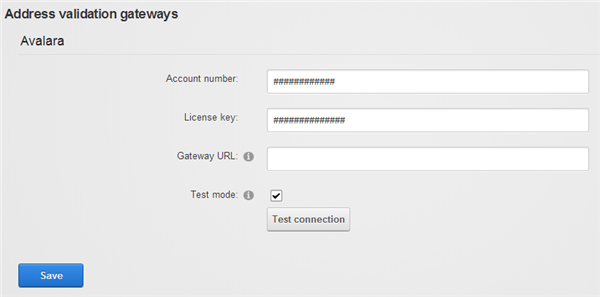
The system will attempt to validate the address for the selected country and if a valid match is found, it will automatically standardize the address format. The severity level determines how to treat an invalid address that cannot be automatically corrected by the system. High - Require user to correct the invalid address before proceeding further. Normal - Warn user of the invalid address, but allow the user to proceed. Low - Invalid address is silently accepted.