By default, the Storefront Administration module is only visible to Administrators from the persona bar. The following topic demonstrates how to allow non-administrators access to your module and to set granular permissions.
Create a new role
Although you can grant access by user accounts, we recommend using a security role to group the user accounts together. This approach makes security more maintanable as the number of users grow.
-
From the persona bar, go to Manage > Roles to add a new role.
-
Click on Create New Role.
-
Give your role a name (e.g. "Sales Users") and save your changes.
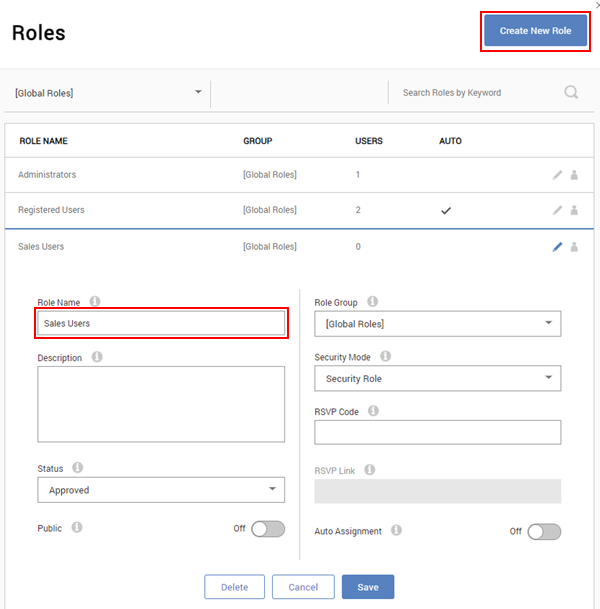
Assign role to your user
You can assign your user the desired role you created. Any permission granted to the role will automatically be applied to the user.
-
From the persona bar, go to Manage > Users.
-
Find your user and click on the User Roles button.
-
Enter the role to add to the user and click Add.
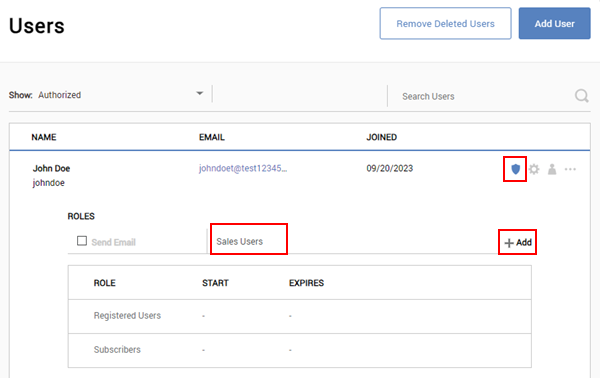
Create non-administrator link
By default, the Storefront Administration module is located on the persona bar that is only visible for Administrators. To allow non-administrators access from the Web site menu, you need to create a new link.
-
From the persona bar, go to Content > Pages.
-
Click Add Page.
-
Choose Page Type = "Existing".
-
In the Existing Page dropdown, select the "Admin > Storefront".
-
Give your page a name. E.g. "Storefront"
-
Make sure the Display in Menu is enabled.
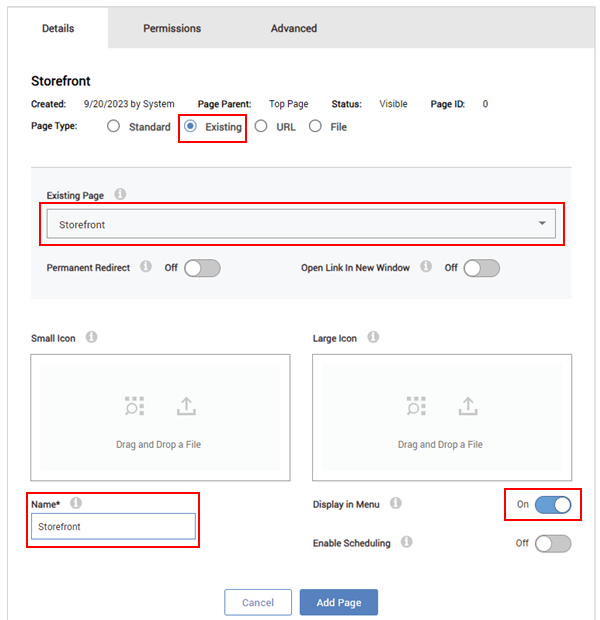
-
Under the Permissions tab, grant View access to your new role.
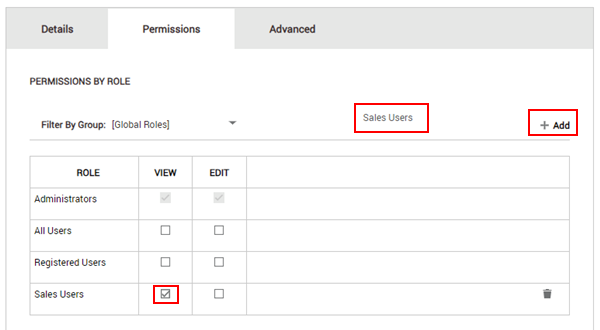
-
Save your changes. You should now be able to see the Storefront link from the main menu if you are logged in as the user with the role. Feel free to rename or move the link elsewhere.
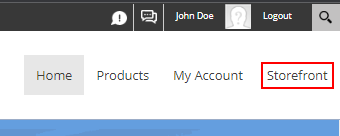
Grant page access permission
You need to make sure your new role has View access to the Storefront Administration page.
-
From the persona bar, go to Manage > Storefront.
-
Turn on the edit page mode and go to the page settings.
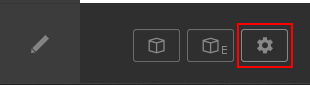
-
Grant your role the View access permission to the page. Click Save.
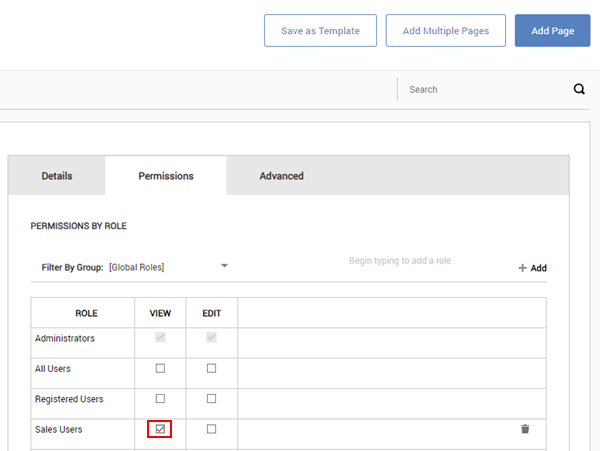
Control granular permission
Limit access to the Storefront module control can be controlled via the standard permissions under the module settings. You can restrict view or edit access to parts of the management screen.
-
In edit mode, go to the Storefront Administration module settings.
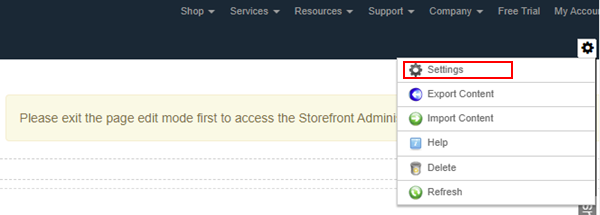
-
Uncheck the Inherit View permissions from Page because you will be setting a more restrictive permission for the module than the page. Choose the desired access under each View/Edit columns. At minimal, the View Module permission should be granted.
For example, you may want to enable the View Module, View Sales and Edit Sales permissions for sales users.
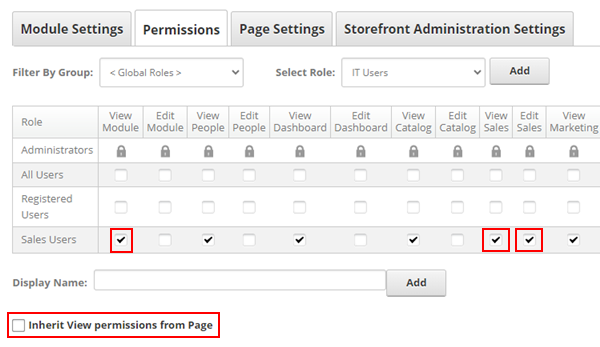
-
Save your changes.