After the initial installation, you may decide to add module controls to other pages. You can follow the usual way of adding modules from the site Modules > Add New Module panel. If you prefer, you can also bulk add multiple modules quickly by going to the Configuration > Installer page.
- Go to Configuration > Installer.
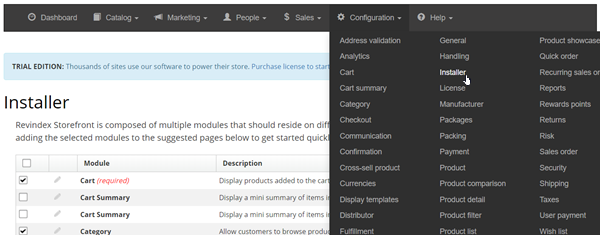
- Select the desired modules. You may edit the target page as needed. Finally, click on Add selected modules to bulk add modules.

Below is the list of recommended pages and where each module control should normally reside for your reference. As you become familiar with the application, feel free to rename the pages and rearrange the module controls to different pages on your site. Many of these modules are optional providing useful enhancements to your site and can be removed if not needed. SSL is not a requirement on any pages, but is recommended if you accept credit card directly on your site. Having SSL can help increase customer confidence shopping at your store.
| Suggested Page Name |
Required |
Show in Menu |
Permission |
SSL |
Module Control |
Home
Primary page. |
No |
Yes |
All Users |
No |
Product Search (optional)
Search for products.
Product Showcase (optional)
Display featured products. |
Storefront
Main console page to administer store, orders, users, etc. |
Yes |
Yes |
Administrators |
Yes |
Storefront
Main console to administer store, orders, users, etc. |
Checkout
Payment processing page. |
Yes |
No |
All Users |
Yes |
Checkout
Payment processing. |
Cart
Shopping cart page. |
Yes |
Yes |
All Users |
Yes |
Cart
Shopping cart. |
Confirmation
Confirmation page after a successful checkout. |
Yes |
No |
All Users |
Yes |
Confirmation
Confirmation page after a successful checkout. |
Product
Product detail view page. |
Yes |
No |
All Users |
No |
Product Detail
Product detail view.
Category (optional)
Display product categories.
Distributor (optional)
Display distributors.
Manufacturer (optional)
Display manufacturers.
Seller (optional)
Display list of sellers.
Cart Summary (optional)
Quick display of items in cart.
Currency (optional)
Switch currency view.
Product Showcase (optional)
Display related products. |
Products
Product list view page. |
Yes |
Any |
All Users |
No |
Product List
Product list view.
Product Filter (optional)
Filter products in the product list view.
Category (optional)
Display product categories.
Cart Summary (optional)
Quick display of items in cart.
Currency (optional)
Switch currency view.
Distributor (optional)
Display distributors.
Manufacturer (optional)
Display manufacturers.
Seller (optional)
Display list of sellers.
Product Search (optional)
Search for products. |
Product Comparison
Allow comparing products in a grid. |
No |
No |
All Users |
No |
Product Comparison (optional)
Product comparison view. |
My Account
Allow users to manage order, address book, payments, etc. It's recommended that you create separate sub-pages to host each module (e.g. My Orders, My Addresses, etc.) for each functionality rather than placing many modules on one page. |
No |
Yes |
Registered Users |
Yes |
Manage Address (optional)
Allow users to manage address book.
Manage Favorite (optional)
Allow users to manage their saved favorite products.
Manage Order (optional)
Allow users to manage purchased orders.
Manage Recurring Order (optional)
Allow users to manage any recurring orders.
Manage Payment (optional)
Allow users to manage payments.
Manage Product Download (optional)
Allow users to download virtual goods.
Manage Rewards Point (optional)
Allow users to manage their rewards points.
Manage Right (optional)
Allow users to view their access rights (license, serial, password).
Manage Voucher (optional)
Allow users to manage their vouchers.
Manage Wish List (optional)
Allow users to manage their wish lists. |
Wish List
Allow users to search public wish list, gift registry. |
No |
Yes |
All Users |
No |
Wish List (optional)
Allow users to search public wish list & registry. |
Quick Order
Allow users to quickly bulk order products. |
No |
Yes |
All Users |
No |
Quick Order (optional)
Allow users to quickly bulk order products (e.g. wholesaler for automobile parts) |