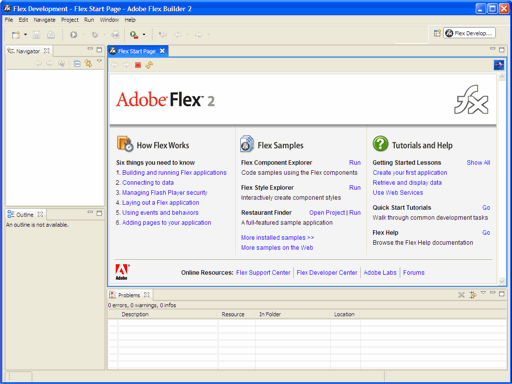Build Adobe Flash applications rapidly using Adobe Flex Builder IDE. This article shows you how to install the Adobe Flex Builder 2 software step-by-step with screenshots.
Requirements
- Flex Builder is available as a free trial download at http://www.adobe.com/products/flex/flexbuilder/ (includes charting and SDK)
- Windows 2000, XP with SP2, 2003, Mac OS X.
- 500 MB free disk space.
- 1 GB Ram
- Intel Pentium 4 processor or better.
Installation
Double click to run the setup wizard. Note the installation includes the Java Virtual Machine JRE 1.4.2 and Adobe Flash Player 9. Click Next to start.
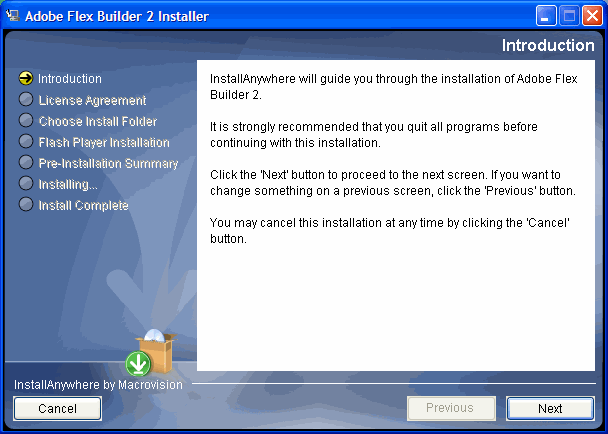
Accept the agreement and click Next.
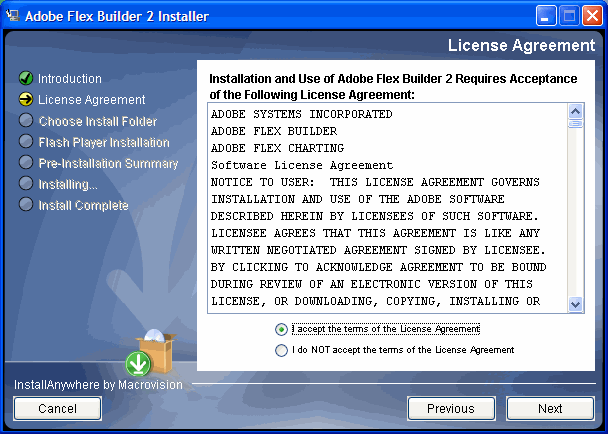
Select the folder where you like to install Flex Builder. The default location should be fine in most cases. Click Next.
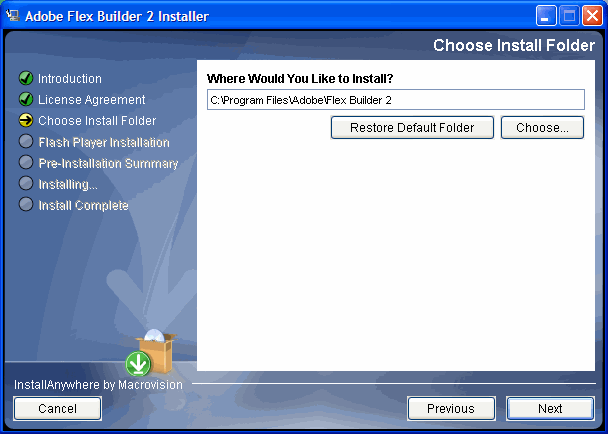
Click Next to install the Flash Player 9.
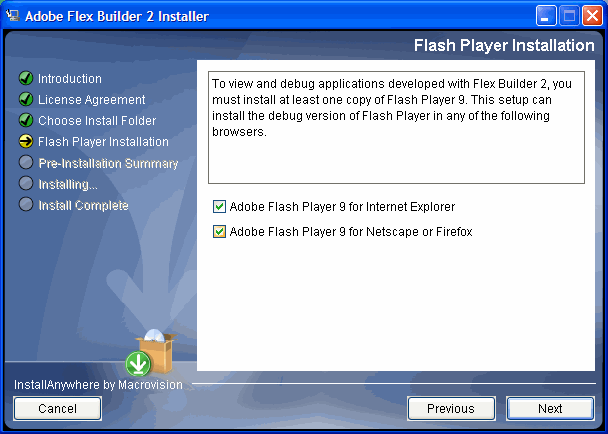
Click Install to start copying files to your system.
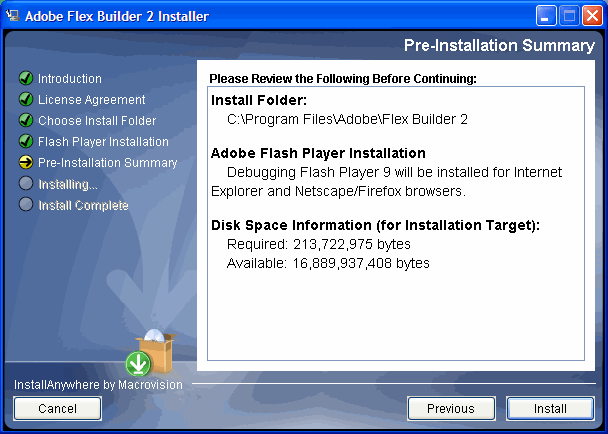
The Flex Builder will automatically install the Java Runtime Environment.
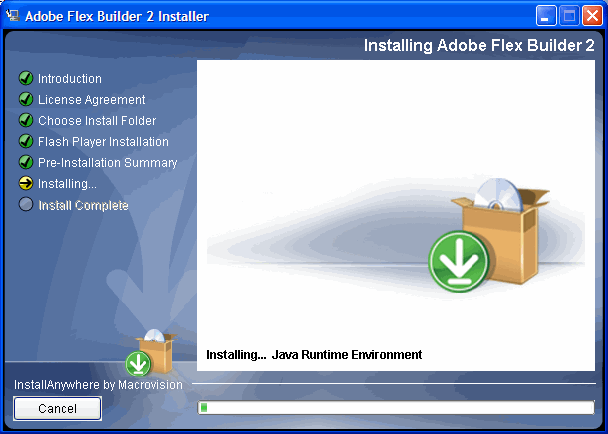
The installation is complete. Click Done to complete the setup.
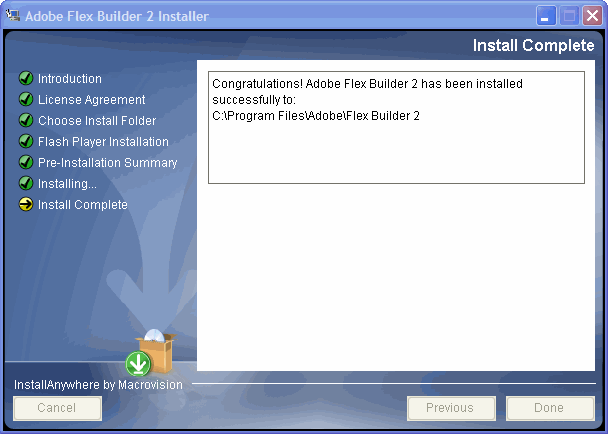
The Flex Builder IDE program will start after the installation.
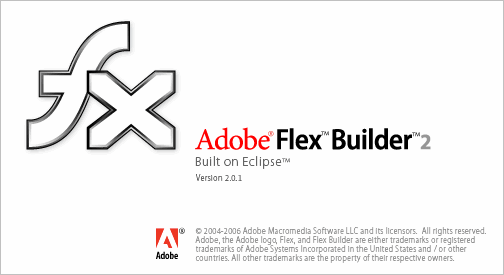
That's it you are now ready to start programming and writing ActionScript for building interactive Flash applications.