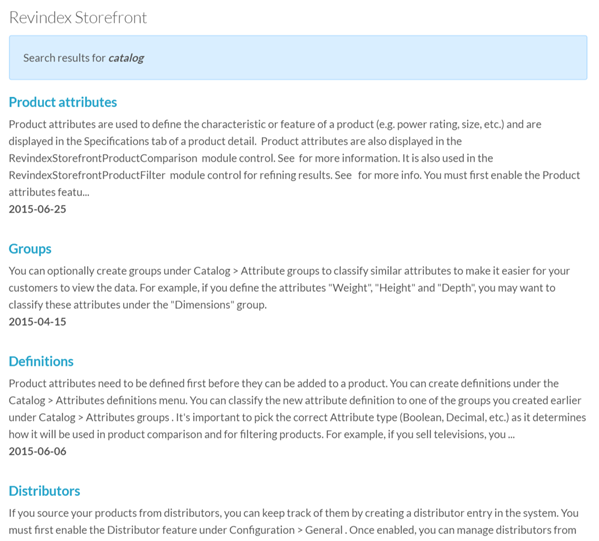The Search is an optional module control that you can place to allow users to search for topics easily. The Wiki topic search makes use of the DNN internal search indexer to improve query performance and accuracy. Indexing occurs periodically at scheduled times. Therefore, when you create a new topic, it doesn't get indexed immediately until your DNN search scheduler has ran. Certain systems are configured to index the content once a day. You can force the search to re-index immediately by going to the Host > Schedule page and clicking on the Search: Site Crawler task and clicking on the Run Now button or you can configure it to run more frequently.
By default, the DNN search indexer will not index any keyword shorter than 4 characters and longer than 50 characters, and may omit certain common words and numbers. You can change this configuration under the Host > Host Settings page (see Search Settings section) and the Admin > Search Admin page.
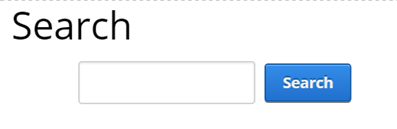
In addition, the search uses the powerful Lucene engine that allows wildcard, fuzzy and boolean matches. You can use these parameters in your search to get more accurate results.
| Type |
Example |
Notes |
| Fuzzy |
~ |
Contain terms that are close to the word kettle, such as cattle |
| Wild |
cat* |
Contain terms that begin with cat, such as category and the exact term cat itself |
| Exact-Single |
orange |
Contain the term orange |
| Exact-Phrase |
"wiki is awesome" |
Contain the exact phase wiki is awesome |
| OR |
orange bike |
Contain the term orange or bike, or both. OR, if used, must be in uppercase |
| |
orange OR bike |
|
| AND |
orange AND bike |
Contain both orange and bike. AND must be in uppercase |
| Combo |
(agile OR extreme) AND methodology |
Contain methodology and must also contain agile and/or extreme |
The results are displayed on screen starting from the most relevant entry.